MovingMin
Syntax
MovingMin(column, above, [below])
📘When using this function without a sort enforced, there can be unexpected results. In order to ensure that the values are stable, verify that there is a sorted column within the table.
Example
MovingMin([Weekly Sales], 4)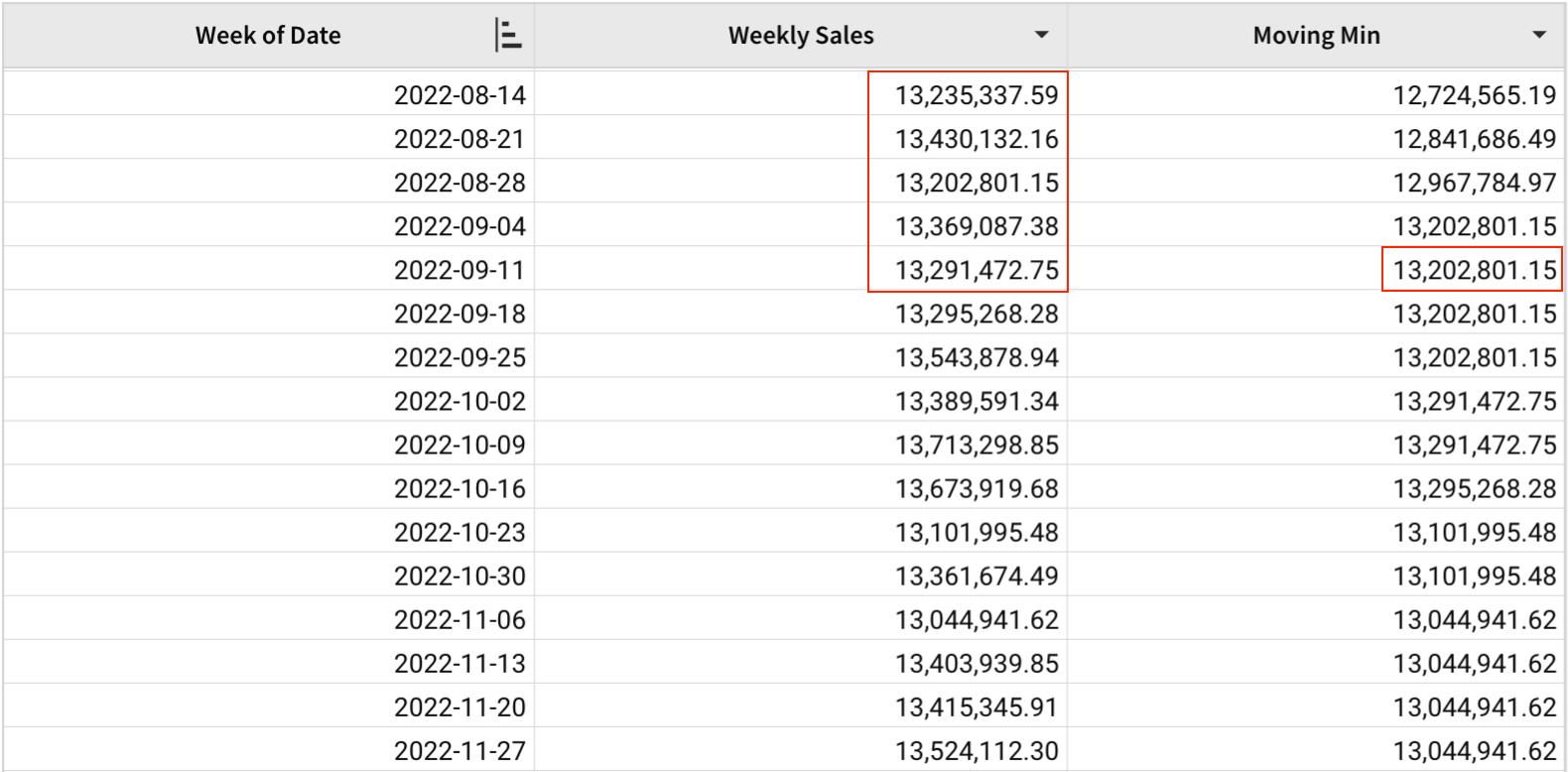
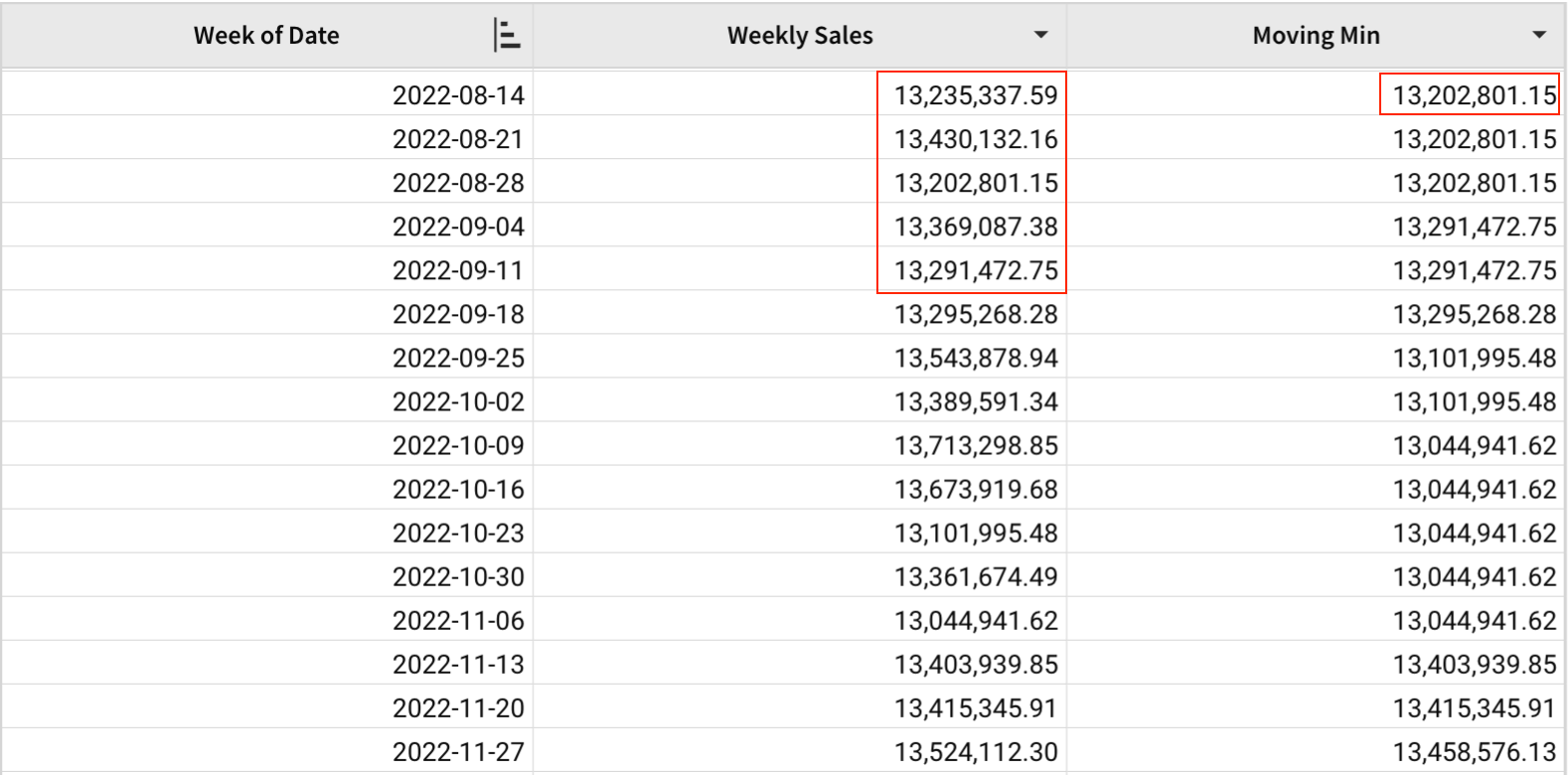
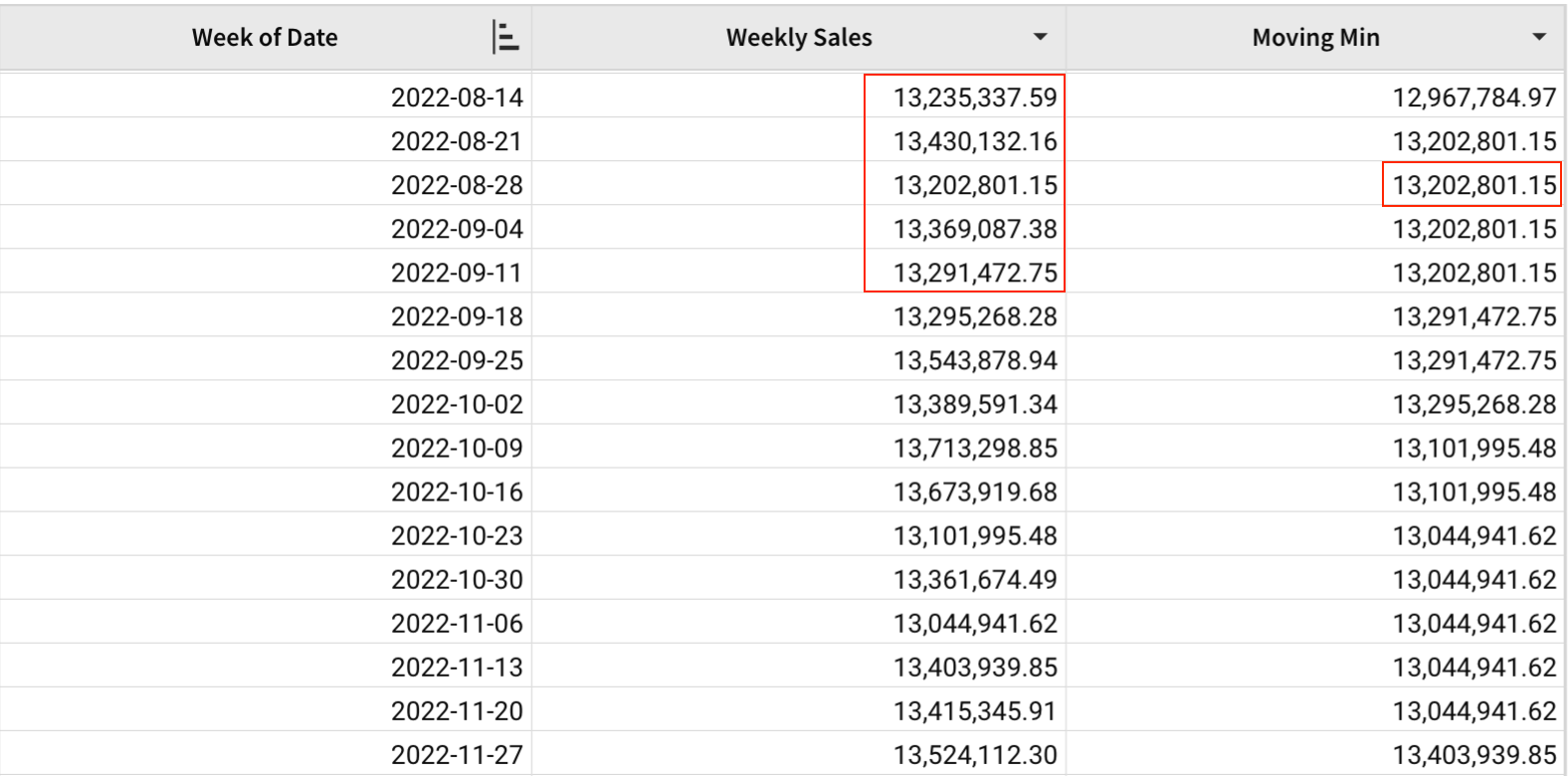
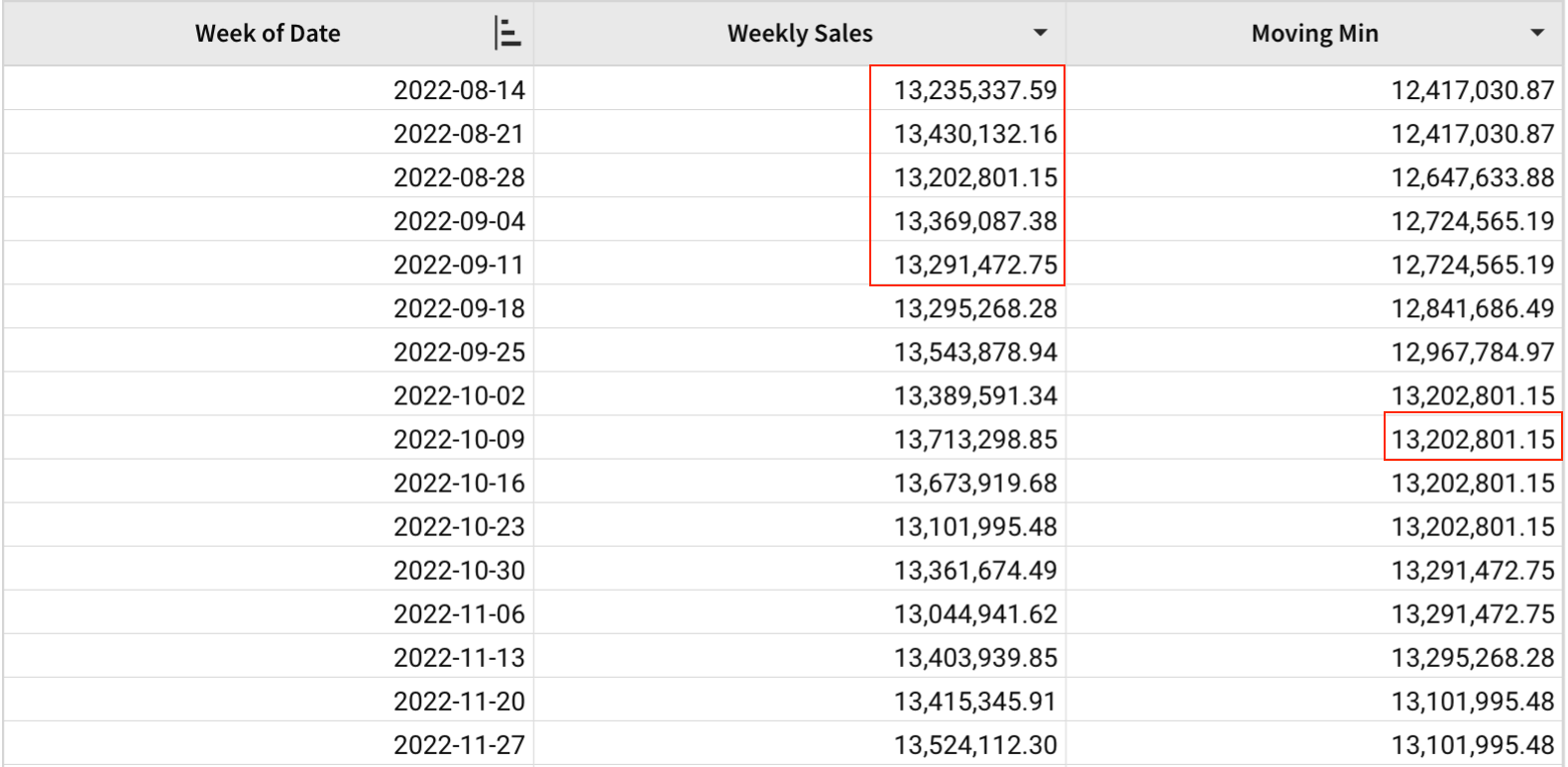
Last updated
Was this helpful?