Contains
The Contains function searches for a specified substring in a text value. If the substring is found, the function returns True, otherwise it returns False.
Syntax
Contains(string, substring...)Function arguments:
string
A text value or column of text values to search.
Individual text value input (not column input) must be enclosed in parentheses. For example,
"My name is Bob".Can only reference a column that contains text data.
substring...
One or more substrings or columns of substrings to search for in the text value.
Individual substring input (not column input) must be enclosed in parentheses. For example,
"is Bob".Multiple substrings must be input as separate arguments. For example,
"name", "is Bob"or[ColumnA], [ColumnB].
Notes
Arguments are case sensitive. To bypass case sensitivity, use the Lower function to convert the arguments to lowercase as needed.
When the multiple substring arguments are included, the function returns
Trueif at least one substring is found.
Examples
Example 1
Contains("Welcome to Sigma", "to sig")Returns False because "to sig" (with a lowercase 's') isn't a substring in "Welcome to Sigma."
Example 2
Contains(Lower("Welcome to Sigma"), "to sig")Converts the string argument to all lowercase characters and returns True because "to sig" is found as a substring in "welcome to sigma."
Example 3
Returns True when the city name (text value in the City column) is found as a substring in the station name (text value in the Station column). Otherwise, the function returns False.
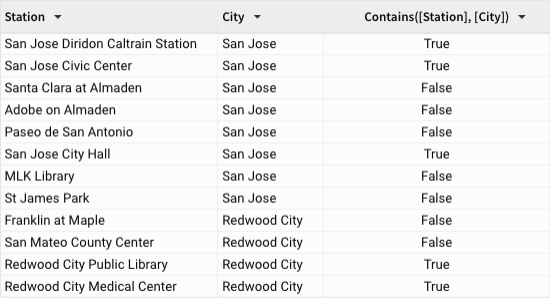
Example 4
Returns True when either "Digital Camera" or "DSLR" is found as a substring in the product name (text value in the Product Name column). Otherwise, the function returns False.
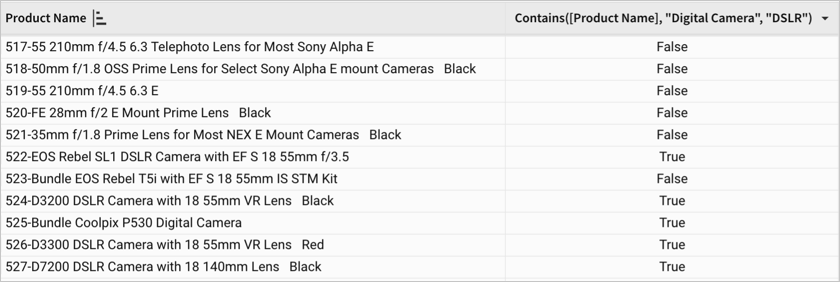
Last updated
Was this helpful?