Like
Usage
Like(string, pattern)Examples
Like("Piano", "P\_ano") = trueLike("Boat", "G\_te") = falseLike([Name], “%em%”)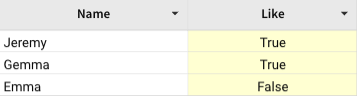
Last updated
Was this helpful?
Like(string, pattern)Like("Piano", "P\_ano") = trueLike("Boat", "G\_te") = falseLike([Name], “%em%”)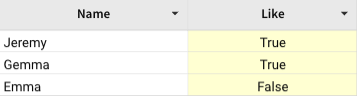
Last updated
Was this helpful?
Was this helpful?