Replace
Usage
Replace(string, substring, replacement)Examples
Replace("SF County","SF","San Francisco")Replace(Replace([Order Manual], "Cold Slaw", "Cole Slaw"), "Ice Tea", "Iced Tea")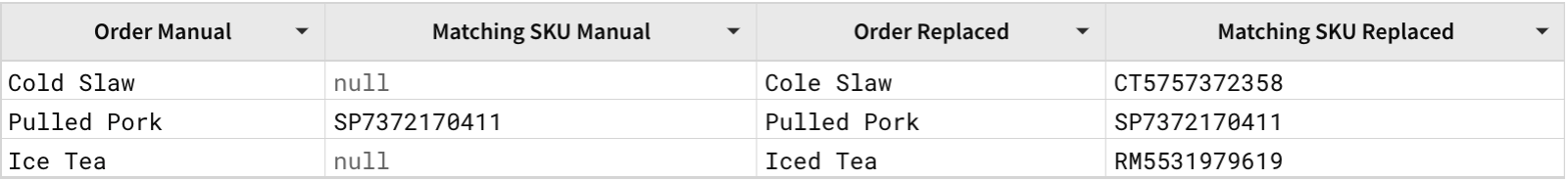
Last updated
Was this helpful?
Replace(string, substring, replacement)Replace("SF County","SF","San Francisco")Replace(Replace([Order Manual], "Cold Slaw", "Cole Slaw"), "Ice Tea", "Iced Tea")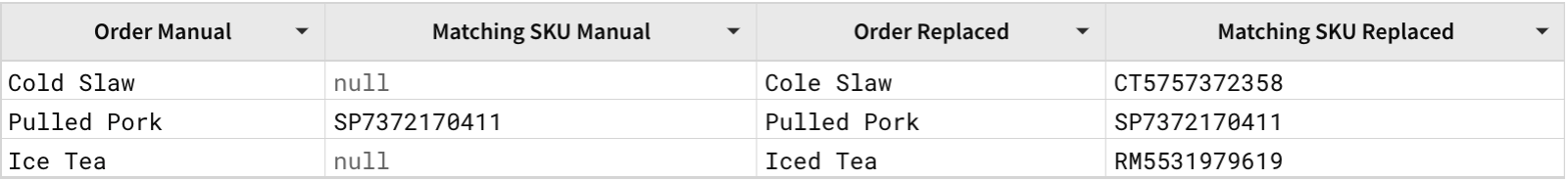
Last updated
Was this helpful?
Was this helpful?