RegexpExtract
Usage
RegexpExtract(string, substring, [position])
📘When the regular expression contains a slash, quotation or other special character, use a backslash (\) to escape the special character. Regexp can vary based on the database. Check the documentation of the database you use to find the correct syntax.
Examples
RegexpExtract([Address], "[0-9]+")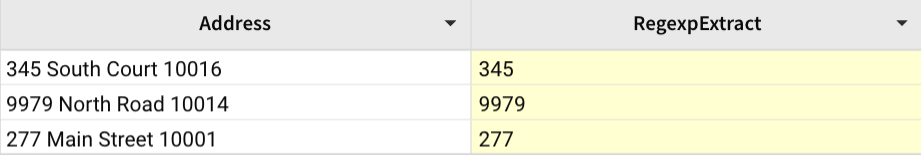
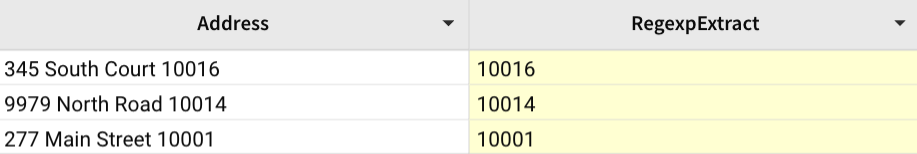
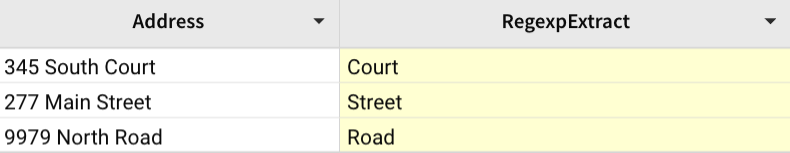
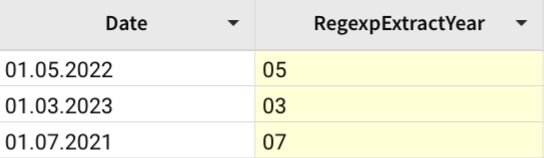
Last updated
Was this helpful?